Unity Sådan trækker du Rigidbody ved hjælp af musemarkøren
For at trække Rigidbodies med musemarkøren skal vi oprette et script, der vil blive knyttet til et kamera og registrere, om der blev klikket på en Rigidbody, hvis det er tilfældet, vil det initialisere trækbevægelsen.
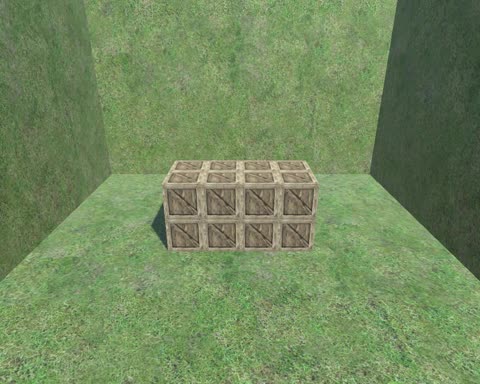
SC_DragRigidbody.cs
using UnityEngine;
public class SC_DragRigidbody : MonoBehaviour
{
public float forceAmount = 500;
Rigidbody selectedRigidbody;
Camera targetCamera;
Vector3 originalScreenTargetPosition;
Vector3 originalRigidbodyPos;
float selectionDistance;
// Start is called before the first frame update
void Start()
{
targetCamera = GetComponent<Camera>();
}
void Update()
{
if (!targetCamera)
return;
if (Input.GetMouseButtonDown(0))
{
//Check if we are hovering over Rigidbody, if so, select it
selectedRigidbody = GetRigidbodyFromMouseClick();
}
if (Input.GetMouseButtonUp(0) && selectedRigidbody)
{
//Release selected Rigidbody if there any
selectedRigidbody = null;
}
}
void FixedUpdate()
{
if (selectedRigidbody)
{
Vector3 mousePositionOffset = targetCamera.ScreenToWorldPoint(new Vector3(Input.mousePosition.x, Input.mousePosition.y, selectionDistance)) - originalScreenTargetPosition;
selectedRigidbody.velocity = (originalRigidbodyPos + mousePositionOffset - selectedRigidbody.transform.position) * forceAmount * Time.deltaTime;
}
}
Rigidbody GetRigidbodyFromMouseClick()
{
RaycastHit hitInfo = new RaycastHit();
Ray ray = targetCamera.ScreenPointToRay(Input.mousePosition);
bool hit = Physics.Raycast(ray, out hitInfo);
if (hit)
{
if (hitInfo.collider.gameObject.GetComponent<Rigidbody>())
{
selectionDistance = Vector3.Distance(ray.origin, hitInfo.point);
originalScreenTargetPosition = targetCamera.ScreenToWorldPoint(new Vector3(Input.mousePosition.x, Input.mousePosition.y, selectionDistance));
originalRigidbodyPos = hitInfo.collider.transform.position;
return hitInfo.collider.gameObject.GetComponent<Rigidbody>();
}
}
return null;
}
}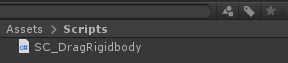
Opsætning
- Vedhæft SC_DragRigidbody-scriptet til ethvert kamera
- Placer de objekter, du vil trække, foran kameraet (sørg for, at de objekter, du har til hensigt at trække, har en Rigidbody-komponent tilknyttet).
Nu kan du trække Rigidbodies med en musemarkør!